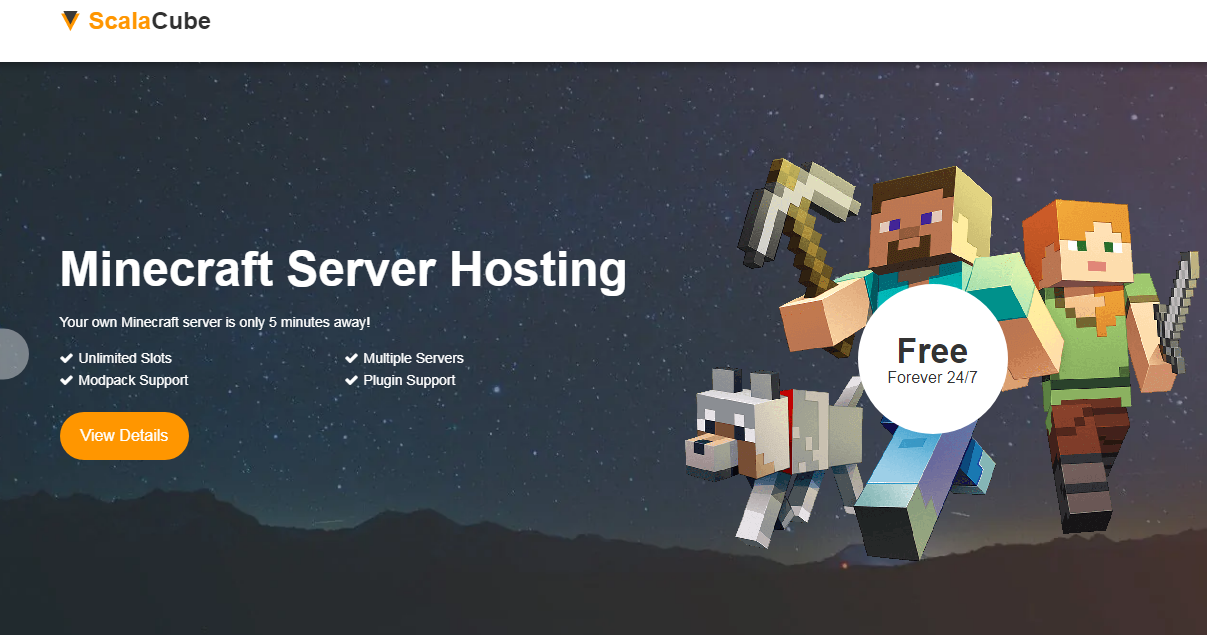If you are a video game enthusiast, you know how famous Minecraft is. Its features, elements, characters, theme, and surrounding is exceptional. You enter a deadly world where you fight against enemies, build shelter, gather food and resources, and survive in extreme climates. RLCraft offers more capabilities to make Minecraft gameplay phenomenal. So, let’s talk about what RLCraft is and how it can multiply your gameplay experience.
What is RLCraft?
RLCraft is a modpack for the popular sandbox video game – Minecraft. In RLCraft, RL stands for Real Life or Realism. It consists of around 120 mods separately that are tweaked and bundled by its creator Shivaxi. Minecraft is already a highly adventurous game with all the fun and thrill. RLCraft makes it even more exciting and challenging with elements like pure survival, RPG and adventure, and immersive experience. This mod will take you to the world of dragons, dungeons, castles, more crafting systems, and skill systems, and they also have modified the mechanics of Minecraft. At present, RLCraft modpack version 2.8.2 runs at Minecraft version 1.12.2. Key features included in RLCraft are:
Thirst bar, temperature, and heatMore realistic torches and more tools and weaponsHealing when food is removedEnhanced compass and mapDisabled F3 debugRandomized spawningPowerful RPG skillsRandomized dungeons, structures, and ruinsSound Engine Overhaul to offer a realistic, immersive gaming experience
And more… With all these features, RLCraft has made Minecraft even more exciting. You will have more realistic systems for fighting, crafting weapons and houses, sleep, and food. In addition, players can die in many ways in the deadly world. You can also customize and make the most out of the game. And to experience and explore it without disturbances, RLCraft server hosting can be your best bet. It’s because you will face many challenges there, and if your server goes down for just a second, it can cost you your virtual life in the game. And you will have to start over. When it keeps happening, you can lose your interest in the game altogether. At this time, if you have sturdy RLCraft hosting, you won’t have to face the trouble of downtimes, lags, or other people consuming significant data due to distributed resources. Furthermore, Minecraft can be played solo, or you can invite your friends to enjoy a multi-layer game. So, if you want to play a multiplayer game, hosting it on your regular server will be even more problematic. The game requires many server resources, dedicated features, and security to give you better control over the server and game, along with customization options. Therefore, investing in a powerful and secure RLCraft server hosting makes sense instead of self-hosting it. If you still need more reasons, check out the benefits an RLCraft server hosting can offer you.
Better performance
With a dedicated RLCraft server hosting, you can have the entire server available to you so you can play your game with unrivaled performance and speed. It will ensure that other apps running on your computer won’t affect your game performance. You will get a faster network from top-notch data centers spread across the world so that you can go multiplayer with friends located anywhere in the world.
Abundant server resources
As you will have control over your server, you don’t have to worry about someone else utilizing the data. RLCraft server hosting offers abundant server resources, quality SSDs, and performing CPUs, so you never run out of resources. It will help you play the game more efficiently and multiply the fun factor.
More control
Having an RLCraft server hosting gives you better control over your server and game. You can leverage software plugins for Minecraft, customize the server, enhance appearance, and do many things that are not possible with self-hosting.
Higher security and privacy
Playing online games comes with security and privacy risks, such as DDoS attacks, data theft, resource theft, etc. When you self-host Minecraft using your regular internet connection, you share resources with plenty of others on the same network. They may pose security risks and utilize resources heavily, leaving your game lagging all the time and leading to downtimes. But using an RLCraft server hosting will enable tight security with a secure data center and prevention mechanisms such as DDoS protection and safeguarding your data. So, are you ready to play Minecraft with RLCraft mode and enjoy the game like never before? Let’s look for some of the best RLCraft server hosting providers.
ScalaCube
ScalaCube offers RLCraft server hosting with a single-click install option for more than 1000 unique mod packs and focuses on welcoming realism to a Minecraft game. It makes some changes by combining custom and mod scripts to the gameplay. If your mantra is hardcore survival, you will love hardcore gameplay mod that is harder than vanilla Minecraft. You will find many mechanics in the game which make the levels more challenging. Be ready to frequently die throughout the game and explore features like DDoS protection, server monitoring, instant setup, snapshot support, and a lot more. Install RLCraft server from the control panel (servers» select your server» game servers»add game server» RLCraft) and enjoy your play. Are you still thinking? Rent your RLCraft game server today.
Apex Hosting
Create a Minecraft server for any version like RLCraft to start realistic gameplay with Apex Hosting. It will provide you with Java and Bedrock edition servers, and its dedicated hardware supports high-speed CPUs and SSD drives. You will get lag-free and high TPS servers and the networks are entirely protected and secured from DDoS attacks to be online with high uptime. It also gives you more benefits like free server transfers, premade Minigames, plugin support, mod support, more than 200 1-click mod pack installers, premium hardware, low latency, full FTP access, MySQL database access, and more. Apex Hosting houses its infrastructure in many data centers around the globe so that you can choose a nearby location to experience low latency. Once your registration is complete, you can start setting up your server instantly. It provides automatic backups so you will never lose any data due to hardware failures or wrong configurations. Moreover, you can easily control your server on Apex Hosting’s custom web-based Multicraft 2.0 panel from a computer or mobile device. Get plugins like Bukkit, Sponge, Paper, Spigot, World Edit, Permissionsex, Essentialsx, and more. You can also use popular mods like ATL, Voids Wrath, Feed The Beast, Technic, etc., or use Forge to combine your mods. The price starts from $7.49/month for the first month for 2 GB RAM.
BisectHosting
BisectHosting provides quality RLCraft server hosting with lots of support. Whether you want something cheap, or a bunch of features, it has everything for you. RLCraft server will be ready instantly after you order so that you can play with your friends within minutes. It recommends having 4 GB for the mod pack to run smoothly. Get the option of unlimited slots for your players in the premium packages. You will find benefits like free dedicated IP, free Modpack installation, free Sub-domain, complete FTP access for free, MySQL database for free, and more. BisectHosting uses SSDs and NVMe to run all the game servers that help quicker loading and cut down on I/O time. It covers you from small to significant DDoS attacks for free. You can also use customizable JARs on any server. In addition, it houses its infrastructure in eight different locations around the world so that you can use the closest place to your place to get better latency. Every morning, BisectHosting runs a backup scan and takes a backup of complete server folders like plugins, plugin configs, and worlds. Its easy-to-use control panel lets you manage your server. What are you waiting for? Take the coolest decision of configuring your plan today and play your game hassle-free.
ServerMiner
Test your survival skills to the extreme limit with ServerMiner’s RLCraft server hosting. Be careful when you set up your base with the temperature mechanics and choose the right gear for the right places to survive. Sounds cool? ServerMiner is an excellent service provider for hosting an RLCraft server. Enter the server address that you would like to connect with, and bingo, you can proceed. Install RLCraft with a single click and allow ServerMiner to update the server once the latest version is released automatically. You can install any version of RLCraft on the server like CurseForge or Overwolf with just a click. Once you complete your order, the server will automatically be created within seconds. ServerMiner will handle all the technical stuff, such as port forwarding. Get complete control and access to SMpicnic – the world’s most potent server control panel packed with many features. Never worry about the disk space; you have unlimited world size. Install your favorite mod packs and game versions from the automatic game installer. You can also track your players’ geographic locations and daily habits that are unique to ServerMiner. You will get free stuff like 10 slot Mumble Voice Server, 45 days of Enjin Advanced Tier Website, BuyCraft premium, and a database. You can quickly recover your server up to 7 days back, including your world data, plugin data, mods, and more.
ZAP-Hosting
ZAP-Hosting offers an RLCraft server which is designed as a survival game where you will die very often. It consists of several features that enhance realism. You can rent your server protected against DDoS attacks, which can be managed through a web interface. It also offers free FTP access for pro gamers. ZAP-Hosting is different from others as it provides prepaid options, automatic setup, powerful hardware, and its own web interface. It gives an SSD server for faster processing and the best performance. It has Intel E5-2650v4 processors that provide high-performing servers, so you experience lag-free gaming. Moreover, 328 GB DDR4 RAM offers enough power for the plugins. You can install the latest updates with a mouse click and edit and understand server settings with an online configuration editor. In addition, use the InGame console for sending commands, etc. Create backups for your server files and import them during data loss. You can also configure your server, pay for your selection, and get it online within minutes.
Conclusion 👩💻
Minecraft is indeed a highly adventurous video game, and RLCraft mode makes it even more enjoyable. Thus, if you want to play the game trouble-free without lags and downtimes, go for any of the above RLCraft server hosting providers. You may also be interested in reading Premium DayZ Server Hosting Platforms for Gamers.