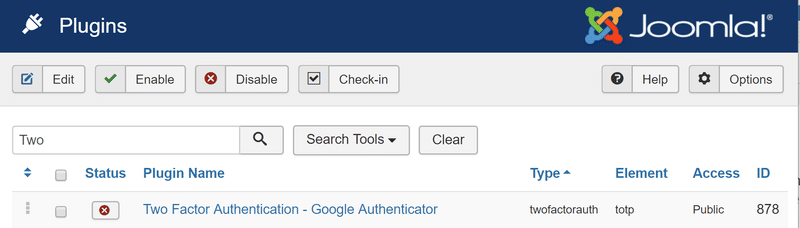I received few questions about how to recover Joomla Administrator if you accidentally uninstalled Google Authenticator or lost the device. Don’t worry; a recovery procedure is not that complex. Let’s see how to disable Two Factor Authentication in Joomla 3.2
Recovery Procedure
Go to Joomla installation directory Go to the plugins folder Rename twofactorauth folder
Now, try to access Joomla Administrator – you will no longer have a secret key field to enter. This is one of the easiest ways to recover the Joomla Administrator when Google Authenticator is uninstalled or lost the device.
How to disable Google Two Factor Authentication
You can disable if you wish not to use two-factor authentication for whatever reason.
Login into Joomla administrator Click on Extensions » Plugin Search for Two Factor Authentication – Google Authenticator and disable it
Easy, did it help you to recover your Joomla website? If you are looking to add continuous monitoring and security protection to your Joomla site, then check out SUCURI.